Sony Ubp X700 Best Settings Enhance your Sony model UBP X700 Blu-ray player experience with optimized settings. Unlock its potential for stunning visuals and immersive audio. Customize picture settings by selecting the highest resolution and enabling HDR. Choose the right audio output based on your setup, enabling surround sound for a cinematic experience. Elevate your home entertainment with the Sony Ubp X700 Best Settings / exceptional capabilities and personalized settings. I also recommend you to read Yamaha Receiver Settings for Surround Sound for the best output.
The Sony UBP X700 is a feature-packed Blu-ray player that offers exceptional audio and video playback capabilities. By customizing its settings, you can enhance the picture quality, optimize audio output, and fine-tune various other aspects to suit your preferences and viewing environment.
Sony Ubp X700 Best Settings
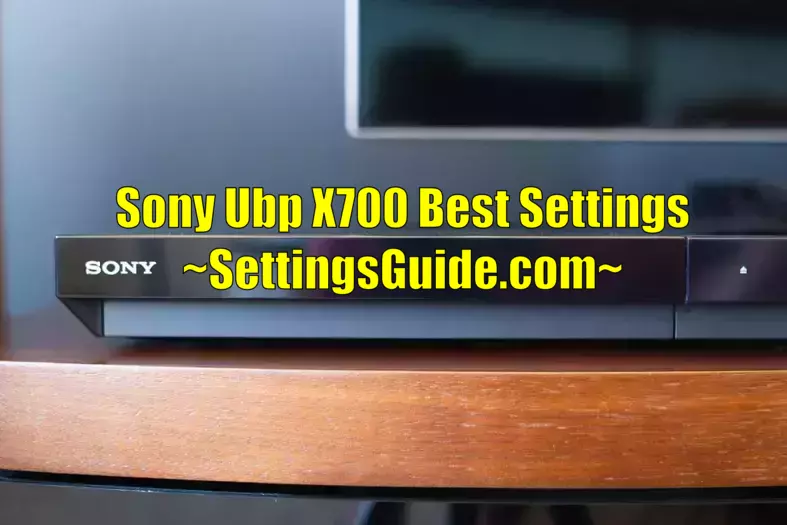
After configuring your network settings, it’s time to optimize the video and audio settings for an immersive viewing experience with your Sony UBP X700. Below are the recommended settings to enhance your enjoyment:
Picture Settings
To ensure a breathtaking visual experience or adjusting the Sony Ubp X700 Best Settings, let’s explore the optimal picture settings for your Sony UBP X700.
Resolution
The resolution determines the level of detail in the displayed image. For a stunning visual experience, set the resolution to the highest available option, such as “4K Ultra HD” or “Auto” if you have a compatible 4K TV. Here’s the accurate display settings.
- Screen Format: Auto
- Display Area: Full Pixel
- 4:3 Default: Off
HDR Settings
HDR, or High Dynamic Range, is a technology that enhances the colors and contrast in images on your Sony UBP X700. It brings more vibrancy and realism to your movies and shows. With HDR, you’ll see greater details in both bright and dark areas, resulting in a more immersive and visually stunning viewing experience.
HDR (High Dynamic Range) enhances the color and contrast of the image, resulting in more vibrant and lifelike visuals. Enable HDR and choose the appropriate setting based on your TV’s capabilities.
- HDR Mode: Auto
- HDMI Video Range: Auto
- Color Space: Auto
- HDR to SDR Conversion: Off
Color Space
In order to adjust Sony Ubp X700 Best Settings, color space defines the range of colors that your Blu-ray player can display. Select the appropriate color space based on your TV’s capabilities. Common options include “Auto,” “YCbCr,” or “RGB”. You might also enjoy calibrating the Sony WH-1000XM4 Equalizer Settings for the best audio experience.
Brightness and Contrast
Adjusting the brightness and contrast settings can significantly impact the image quality. Experiment with different levels to find the right balance that suits your preferences and ensures optimal viewing conditions.
Audio Settings
Captivating visuals are incomplete without immersive audio. Let’s explore the audio settings to ensure an exceptional sound experience.
Audio Output
Select the appropriate audio output based on your audio setup. Options typically include “HDMI” for direct connection to a compatible TV or receiver or “Coaxial/Optical” for connecting to an external audio system. Do you know you can easily Adjust Bass Treble on Samsung Soundbar.
Surround Sound
If you have a surround sound system, make sure to enable the surround sound option to enjoy the full cinematic experience. Check your audio system’s capabilities and select the appropriate surround sound format, such as “Dolby Atmos” or “DTS:X.”
Dynamic Range Compression
In Sony Ubp X700 Best Settings, dynamic Range Compression helps balance the volume levels between quiet and loud scenes, ensuring you don’t miss any dialogue while preventing sudden audio bursts. Adjust the setting according to your preferences.
Network Settings
To access online features and updates, it’s essential to configure the network settings on your Sony UBP X700. Follow these steps to ensure a seamless connection.
Wired Connection
For a stable and reliable network connection, use an Ethernet cable to connect your Blu-ray player directly to your router or modem. This eliminates potential wireless interference and ensures a smooth streaming experience. You know you can also get the Best Equalizer Settings For Samsung SoundBar.
Wireless Connection
If a wired connection is not feasible, you can connect your Sony UBP X700 to your Wi-Fi network. Access the settings menu on the player and select the appropriate wireless network. Enter the network password if prompted, and ensure a strong and stable signal for uninterrupted streaming.
Internet Browser Settings
The Sony UBP X700 features an internet browser, allowing you to access online content and websites. Configure the browser settings according to your preferences, such as enabling or disabling cookies, adjusting font sizes, or managing bookmarks.
Additional Features
Aside from the core settings, the Sony UBP X700 offers various additional features that enhance your overall experience. Let’s explore some of these options.
Parental Controls
Parental Controls are an essential feature on devices like the Sony UBP X700. They help parents manage what content their children can access based on age ratings. This ensures a safe and age-appropriate viewing environment, protecting kids from potentially harmful or inappropriate material.
In Sony Ubp X700 Best Settings, if you have children at home, it’s essential to set up parental controls to restrict access to certain content based on age ratings. Take advantage of this feature to create a safe and age-appropriate viewing environment.
Subtitle Settings
Adjusting the subtitle settings allows you to customize the appearance and positioning of subtitles during playback. You can change the font style, size, color, and even the background to ensure optimal readability.
Language Preferences
The Sony UBP X700 supports multiple language options for both audio and subtitles. Set your preferred language preferences to enhance your viewing experience and accessibility. Spare some time and read Sony Bravia Sound Settings to enhance your Sony TV.
Firmware Updates
Firmware is like the brain of your Sony UBP X700. It’s the software that runs the device and ensures it works smoothly. Regular firmware updates are important because they bring new features, bug fixes, and improvements. Keeping your firmware up to date guarantees optimal performance and compatibility with the latest technology.
Regular firmware updates are crucial for ensuring optimal performance, compatibility, and access to new features. Check for firmware updates periodically and install them as recommended by Sony to keep your Blu-ray player up to date.
Frequently Asked Questions (FAQs)
Q1. Can I use the Sony UBP X700 with a non-4K TV?
Yes, you can. The Sony UBP X700 is compatible with both 4K and non-4K TVs. However, to enjoy the full benefits of this Blu-ray player, it’s recommended to pair it with a 4K Ultra HD TV.
Q2. Can I adjust the picture settings for each individual movie?
Yes, the Sony UBP X700 allows you to customize the picture settings for each movie. You can access the settings menu during playback and make adjustments according to your preferences.
Q3. How often should I check for firmware updates?
It’s advisable to check for firmware updates regularly, at least once every few months. This ensures that your Sony UBP X700 remains up to date with the latest features, bug fixes, and improvements.
Q4. Can I connect my Sony UBP X700 to a soundbar or external speakers?
Yes, you can connect your Blu-ray player to a soundbar or external speakers.
Conclusion
In conclusion, optimizing the Sony Ubp X700 Best Settings Blu-ray player is vital to elevate your home entertainment experience. By following the guidelines outlined in this article, you can maximize the picture quality, audio output, and network connectivity, providing you with a truly immersive and enjoyable movie-watching experience. Optimizing the settings of your Sony UBP-X700 Blu-ray player can significantly improve your overall viewing experience.
Adjusting picture mode, color space, and HDR settings can result in more realistic and vibrant visuals. Keep in mind that finding the ideal settings may require some experimentation to suit your preferences and content. Unlock the full potential of your Sony UBP-X700 for a cinematic home entertainment experience. Get ready to unlock the full potential of your Sony UBP X700 and indulge in a cinematic adventure from the comfort of your home!
