Surround sound systems have revolutionized the audio experience in home entertainment setups, providing an immersive and captivating soundstage. Yamaha, a renowned name in the audio industry, offers a range of receivers that are specifically designed to deliver exceptional surround sound performance. In this article, we will explore the various Yamaha receiver settings for achieving optimal surround sound in your home theater.
If you really love music, movies, or TV shows and care about getting the best sound experience, then you probably understand the importance of having the right sound settings especially Yamaha Receiver Settings for Surround Sound. Yamaha is a well-known brand that makes top-notch audio equipment, including their receivers. These settings can greatly enhance your audio setup and make it even more enjoyable. We also recommend you to checkout Sony WH-1000XM4 Equalizer Settings.
Achieving the perfect surround sound experience involves understanding the intricacies of audio configuration and utilizing the features offered by your Yamaha receiver. By making informed choices and adjustments, you can create a cinematic audio environment right in your living room.
What is a Surround Sound?
Before we explore the Yamaha receiver settings, let’s understand the basics of surround sound. Surround sound is a way of creating a realistic and immersive audio experience by using multiple speakers placed strategically around the room. It’s like being inside the sound.
The most common surround sound setups are 5.1 and 7.1. The numbers refer to the number of speakers and subwoofers in the system. In a 5.1 setup, there are five speakers and one subwoofer, while in a 7.1 setup, there are seven speakers and one or two subwoofers. These setups help bring movies, games, and music to life by making you feel like you’re right in the middle of the action!
Yamaha Receiver Settings for Surround Sound
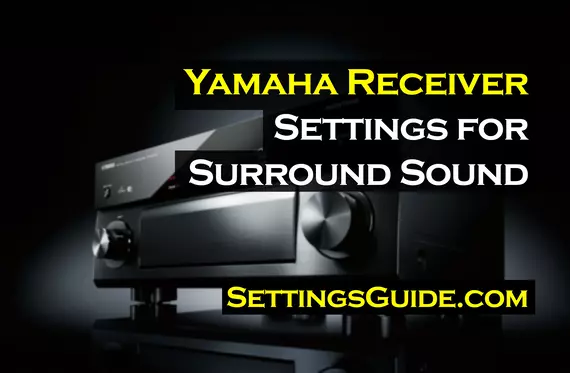
Now that we have a basic understanding of surround sound, let’s dive into the different best Yamaha Receiver Settings for Surround Sound available that can enhance your audio experience.
Speaker Setup
The first step is configuring the speaker setup. Yamaha receivers have an automatic speaker setup feature that detects the number and type of speakers you have connected and adjusts the settings accordingly. You probably also need to checkout How to Adjust Bass Treble on Samsung Soundbar Settings.
CINEMA DSP
Yamaha’s CINEMA DSP technology enhances the audio quality of movies and TV shows by simulating different sound environments like a movie theater or concert hall. You can choose from various CINEMA DSP modes such as Standard, Adventure, Drama, and Sci-Fi.
Virtual CINEMA FRONT
If you don’t have space for rear speakers, Virtual CINEMA FRONT uses digital signal processing to simulate the presence of rear speakers, creating a more immersive surround sound experience with just the front speakers.
Dialogue Level Adjustment
To address the common issue of dialogue being difficult to hear, Yamaha receivers have a Dialogue Level Adjustment setting. It allows you to specifically adjust the volume of dialogue, making it clearer and easier to understand.
YPAO Volume
YPAO Volume automatically adjusts the volume of your Yamaha receiver based on the ambient noise level in the room. This ensures consistent audio quality regardless of the time of day or background noise.
Dynamic Range Control
Dynamic Range Control adjusts the difference between the loudest and quietest sounds in an audio piece. This is useful for maintaining a balanced listening experience, especially when watching content with varying sound levels.
Bass and Treble
You can fine-tune the audio to your liking by adjusting the bass and treble levels using separate settings provided by Yamaha receivers.
Zone Control
For those with multiple audio zones in their homes, Yamaha receivers offer Zone Control, allowing you to control the audio in each zone separately. This enables you to enjoy different music in different parts of your home.
Compressed Music Enhancer
When listening to compressed music files like MP3s, the Compressed Music Enhancer setting helps restore some of the lost audio quality. It analyzes the audio signal and adds missing harmonics and high-frequency information, improving the overall sound.
Subwoofer Trim
Getting the bass levels right can be tricky. Yamaha receivers have a Subwoofer Trim setting that allows you to adjust the volume level of your subwoofer, ensuring it blends well with the rest of the audio without overpowering or being too quiet.
Dolby Atmos and DTS:X
If your Yamaha receiver supports Dolby Atmos or DTS:X, you can benefit from these advanced audio technologies. Dolby Atmos adds height channels for a more immersive experience, while DTS:X provides precise sound positioning.
MusicCast
With MusicCast, you can wirelessly stream music to your Yamaha receiver from various sources like smartphones, computers, and streaming services. It eliminates the need for physical connections and offers convenient access to your favorite music.
AirPlay
If you own Apple devices, AirPlay allows you to wirelessly stream music to your Yamaha receiver. You can easily play music from your iPhone, iPad, or Mac on your surround sound setup.
Bluetooth
Bluetooth is another wireless streaming option available on most Yamaha receivers. It enables you to connect your smartphone or other devices effortlessly and stream your preferred music. You must also see the ideal Sony Bravia Sound Settings.
Wi-Fi
Many Yamaha receivers support Wi-Fi, enabling you to connect to your home network and stream music from different sources. This grants you convenient access to your music library and streaming services without the need for physical connections.
By exploring and utilizing these Yamaha receiver settings, you can optimize your surround sound experience and enjoy immersive audio across various media.
Additional Basic Yamaha Receiver Settings for Surround Sound
Once you have selected the appropriate Yamaha receiver, it’s time to set it up. Begin by connecting your speakers to the corresponding channels on the receiver. Ensure proper wiring and placement to achieve balanced sound distribution throughout the room. Follow the user manual or setup wizard for a hassle-free installation process.
Speaker Configuration
Proper speaker configuration is essential for accurate sound localization and optimal surround sound performance. Use the Yamaha receiver’s speaker configuration settings to specify the size, distance, and placement of each speaker in your setup. This information allows the receiver to calibrate the audio output accordingly.
Audio Calibration
Most Yamaha receivers come equipped with built-in audio calibration systems such as Yamaha’s YPAO (Yamaha Parametric Room Acoustic Optimizer). These systems analyze your room’s acoustics and automatically adjust various audio parameters to optimize sound quality. Follow the on-screen instructions to run the calibration process for optimal results.
Adjusting Sound Modes
Yamaha receivers offer a variety of sound modes tailored to different content types, including movies, music, and games. Experiment with these modes to find the one that best suits your preferences. Additionally, adjust settings such as dialogue enhancement, dynamic range control, and surround sound processing to further enhance your listening experience. Don’t forget to read Best Amp Settings For Bass In Car.
Fine-Tuning Equalizer Settings
For the discerning audiophile, Yamaha receivers provide manual equalizer settings for meticulous sound customization. These settings allow you to adjust frequencies and tailor the audio output according to your personal preferences and the characteristics of your room. Take advantage of these options to fine-tune the sound to your liking.
Utilizing Virtual Surround Sound
In situations where a full-fledged surround sound speaker setup is not feasible, Yamaha receivers offer virtual surround sound technologies. These technologies simulate the effect of surround sound using fewer speakers or even just a soundbar. Explore features like Yamaha’s Virtual Cinema DSP to create a virtual surround sound experience that enhances the audio immersion. Go ahead and checkout JVC Pro EQ Best Settings.
Optimizing Surround Sound for Movies
Movies are an excellent medium to showcase the capabilities of your surround sound system. Yamaha receivers provide dedicated movie sound modes that optimize the audio specifically for cinematic content. These modes prioritize dynamic range, dialogue clarity, and directional sound effects, enveloping you in the action on the screen.
Enhancing Music Listening Experience
Apart from movies, Yamaha receivers also excel in delivering exceptional music playback. Utilize the receiver’s music-specific sound modes and equalizer settings to tailor the audio output for different music genres. Whether you prefer punchy basslines, crisp vocals, or a balanced soundstage, the Yamaha receiver can cater to your preferences. Do you know we have also discussed the Best Equalizer Settings For Samsung SoundBar.
Troubleshooting Common Issues
Occasionally, you may encounter issues or inconsistencies with your surround sound setup. Yamaha receivers come equipped with troubleshooting features to help diagnose and resolve common problems. Check the receiver’s user manual or the manufacturer’s website for troubleshooting tips on issues like speaker connectivity, audio dropouts, or incorrect sound output.
Conclusion
Yamaha receivers provide a comprehensive array of settings and features to optimize your surround sound experience. By selecting the right receiver, configuring speakers correctly, utilizing audio calibration systems, adjusting sound modes, and fine-tuning equalizer settings, you can create a captivating and immersive audio environment in your home theater. Yamaha receivers have numerous settings and features that can greatly enhance your surround sound setup.
These settings allow you to customize and optimize your audio experience to make it more enjoyable. From configuring the speakers and utilizing CINEMA DSP for a cinematic feel, to exploring advanced technologies like Dolby Atmos and DTS:X for immersive sound, Yamaha provides a wide range of options to suit your preferences. By making use of these settings and features, you can elevate your enjoyment of music, movies, and TV shows to new heights.
FAQs of Yamaha Receiver Settings for Surround Sound
Q1: Can I use any speakers with a Yamaha receiver?
Yes, Yamaha receivers are compatible with a wide range of speakers. Ensure that the speaker impedance matches the specifications provided by the receiver for optimal performance.
Q2: Do I need a separate subwoofer for surround sound?
While not mandatory, a dedicated subwoofer can significantly enhance the low-frequency effects and overall impact of surround sound.
Q3: Can I connect my TV directly to a Yamaha receiver?
Yes, most Yamaha receivers offer HDMI connectivity, allowing you to connect your TV directly and route audio through the receiver for a simplified setup.
Q4: How often should I run the audio calibration process?
It is recommended to run the audio calibration process whenever you make significant changes to your speaker setup or room layout.
Q5: Can I stream music wirelessly to a Yamaha receiver?
Yes, Yamaha receivers offer various wireless connectivity options, such as Bluetooth and Wi-Fi, allowing you to stream music from compatible devices.
